iPhoneに Zoomアプリをインストールした時、その iPhoneの言語設定に合わせて、Zoomアプリの言語も設定をしてくれます。
何らかの理由で、Zoomアプリの言語が、日本語以外になっていて、それを日本語に変更したいとい場合があるかもしれませんので、その方法を記載しておきます。
①まずは、英語設定になっているZoomアプリです。
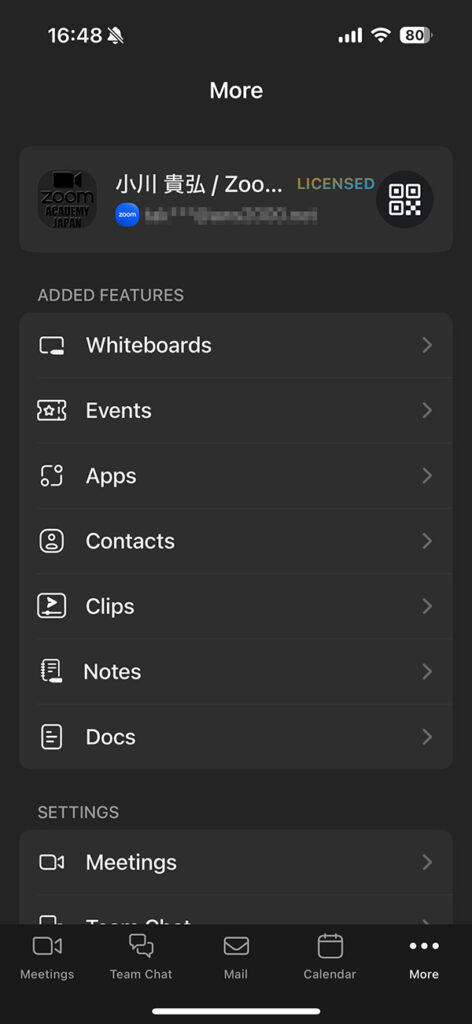
②iPhone の設定アイコンをタップします。

③下の方にスクロールして、「アプリ」をタップします。
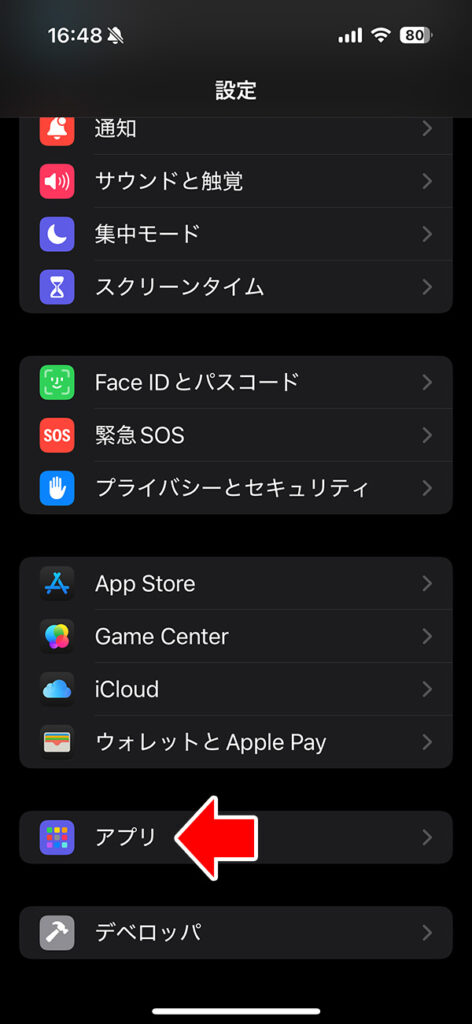
④アプリ一覧の中から、「Zoom」 を探してタップします。
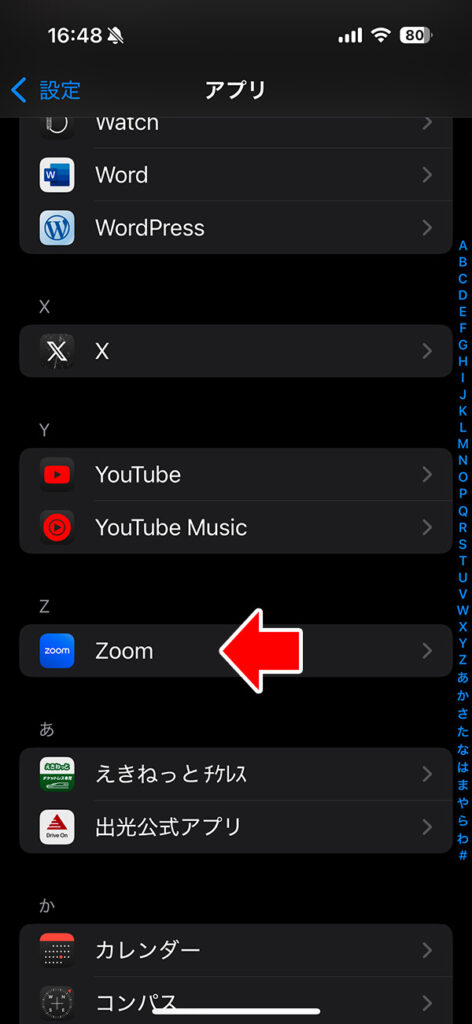
⑤Zoomの設定の一番下にある「言語」をタップします。
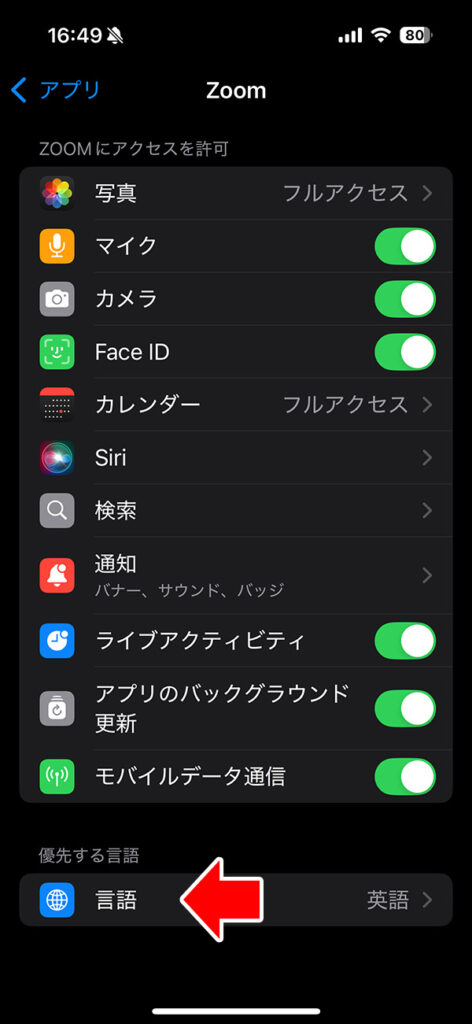
⑥ここで、変更したい言語をタップして、チェックを付けます。

⑦これで、iPhoneの言語設定が、日本語になりました。

あわせて読みたい


Zoomデスクトップアプリの言語を変更する
パソコンでZoomを起動すると英語表記になっていて、よく分からない。もしくは、日本語で使っているけれど、英語表記も見てみたい。そんな場合、Zoomのデスクトップアプ...
あわせて読みたい


WEBブラウザでZoomに参加したときの言語の変更方法
WEBブラウザを使ってZoomミーティングに参加した時の言語を変更する方法をご紹介します。 今、WEBブラウザでZoomミーティングに入室したら、ボタンなどの表記が英語にな...
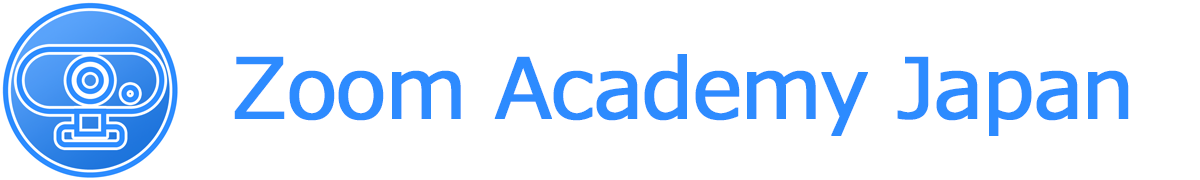





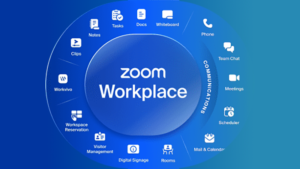


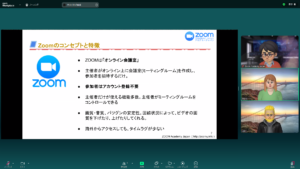
コメント